> How can I switch devices by linking accounts?
Go to Settings > Account to link or load your game data.
Sign in with Google Play (AOS) and Sign in with Apple or Game Center (iOS) depending on your device.
Play seamlessly on multiple devices by linking your account.
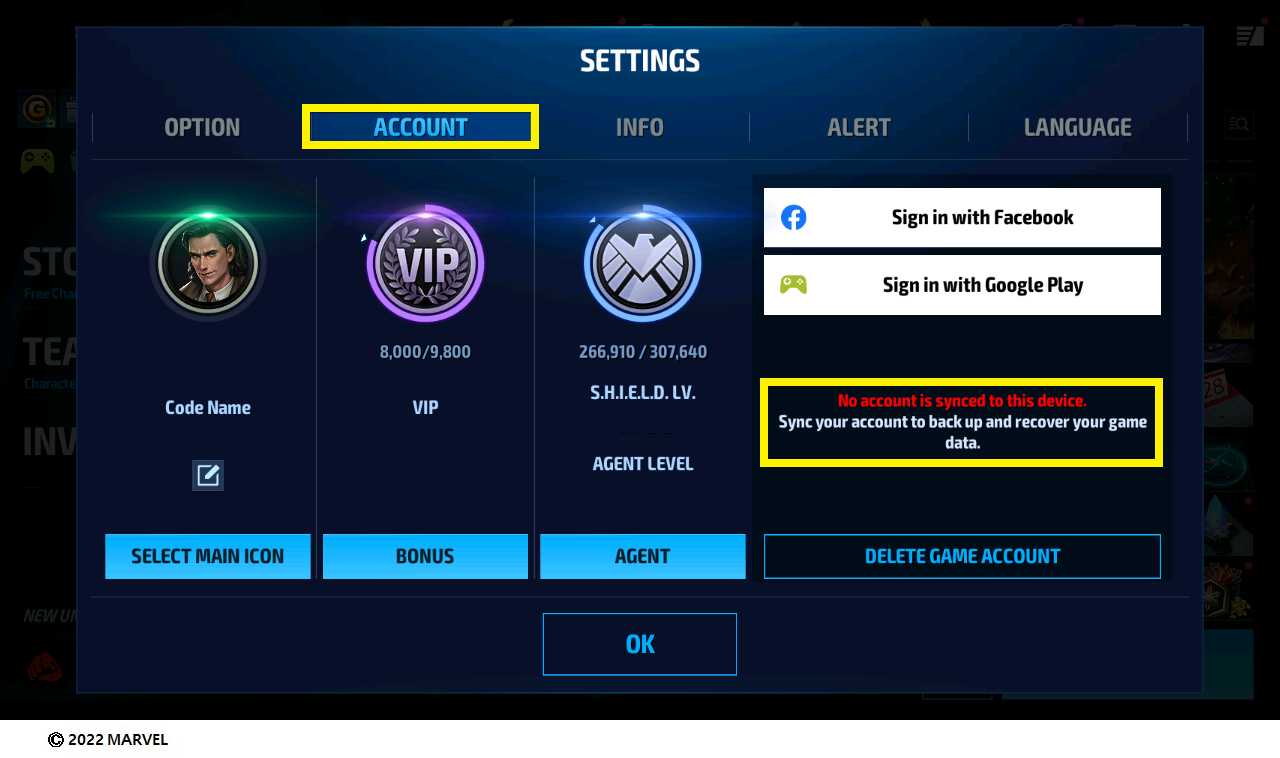
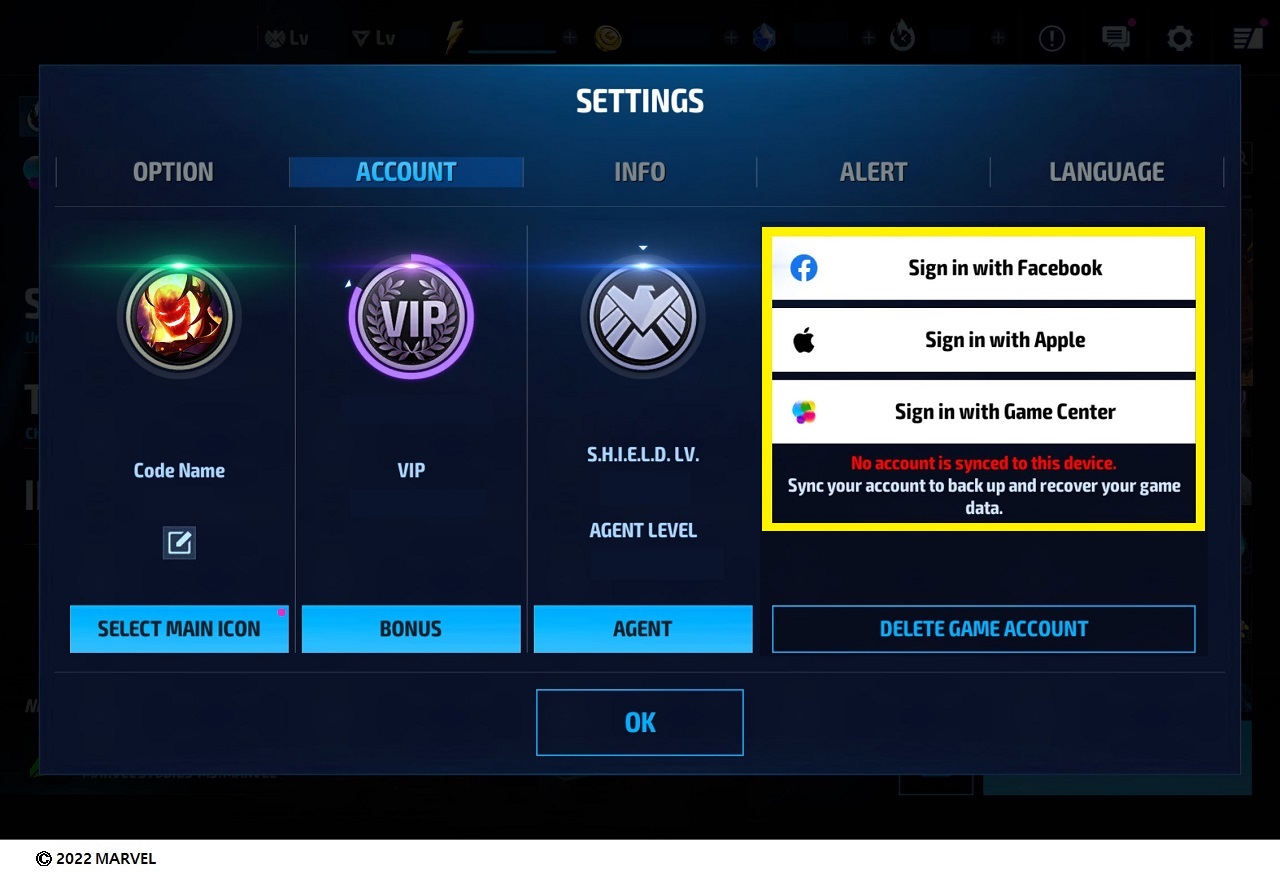
* Sign in with Facebook if you are intending to switch between AOS to iOS or vice versa.
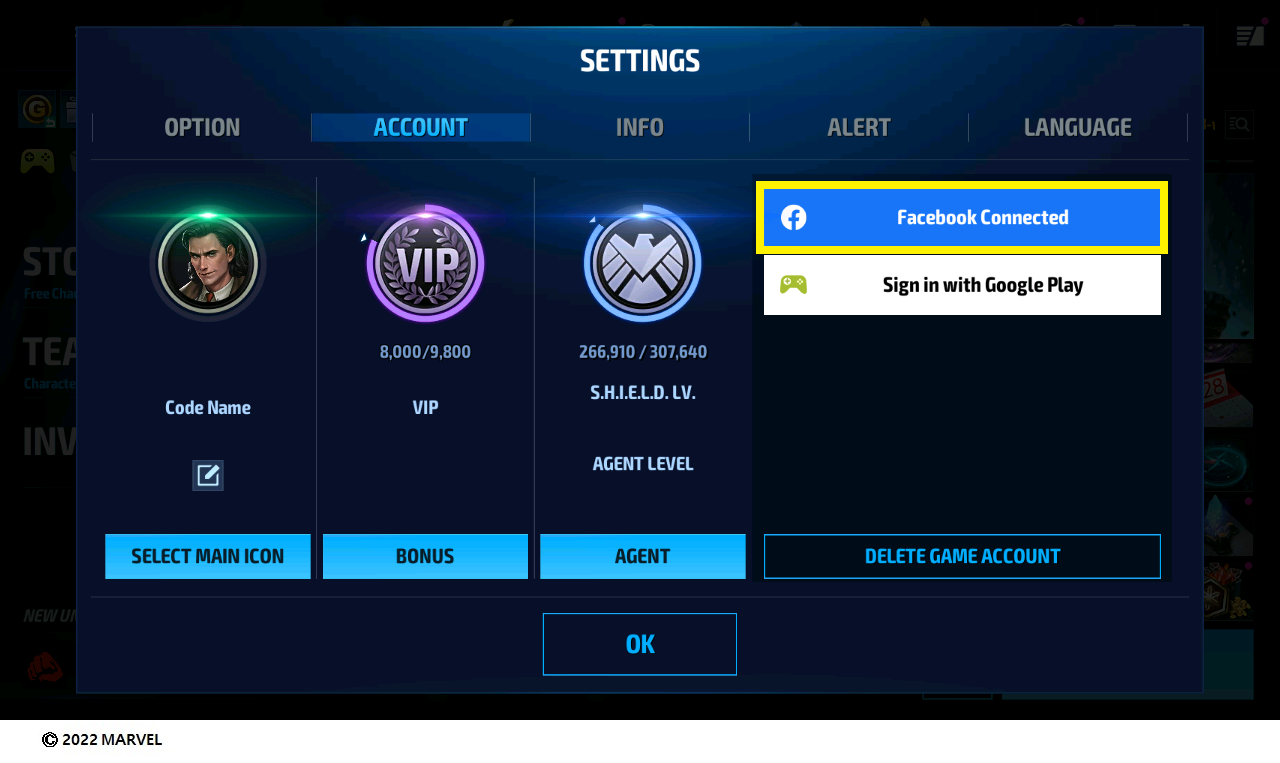
* Please note that once you link an account such as Google Play, Apple, or Facebook
to your MARVEL Future Fight account, you will not be able to change them.
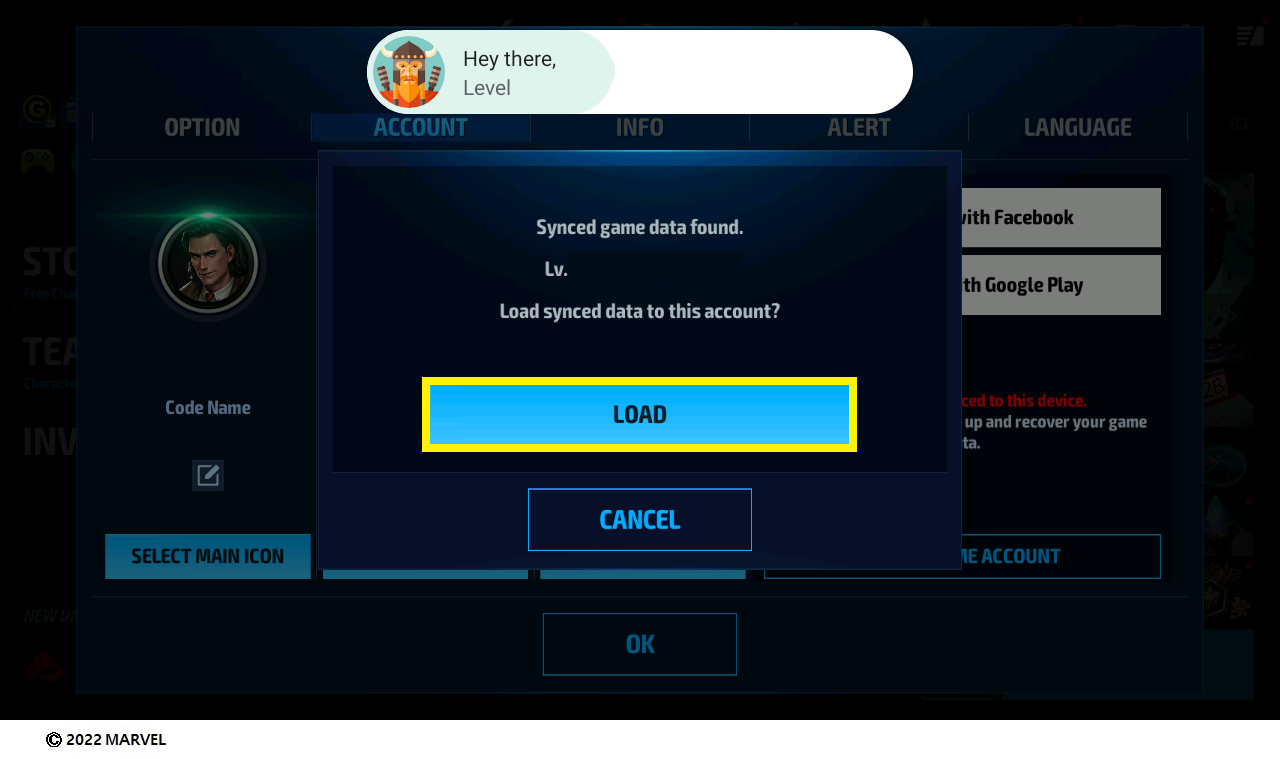
Sign in with Google Play (AOS) and Sign in with Apple or Game Center (iOS) depending on your device.
Play seamlessly on multiple devices by linking your account.
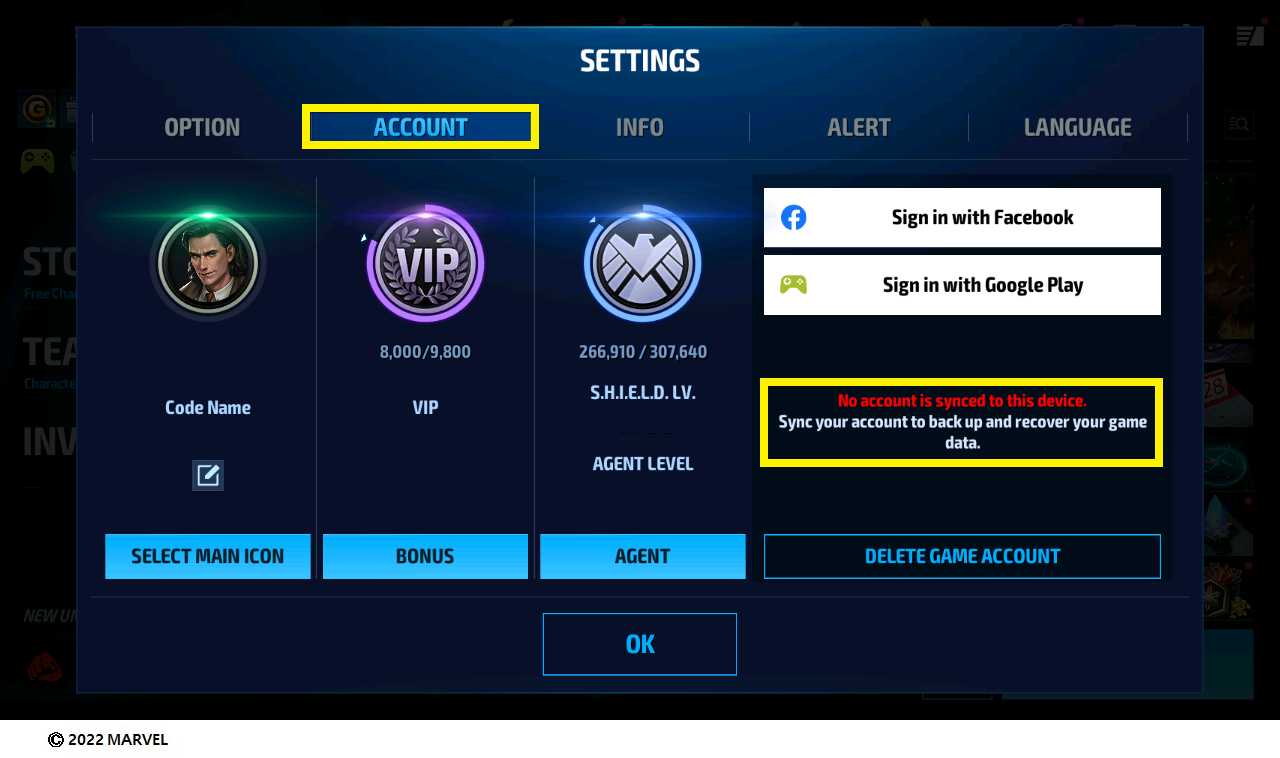
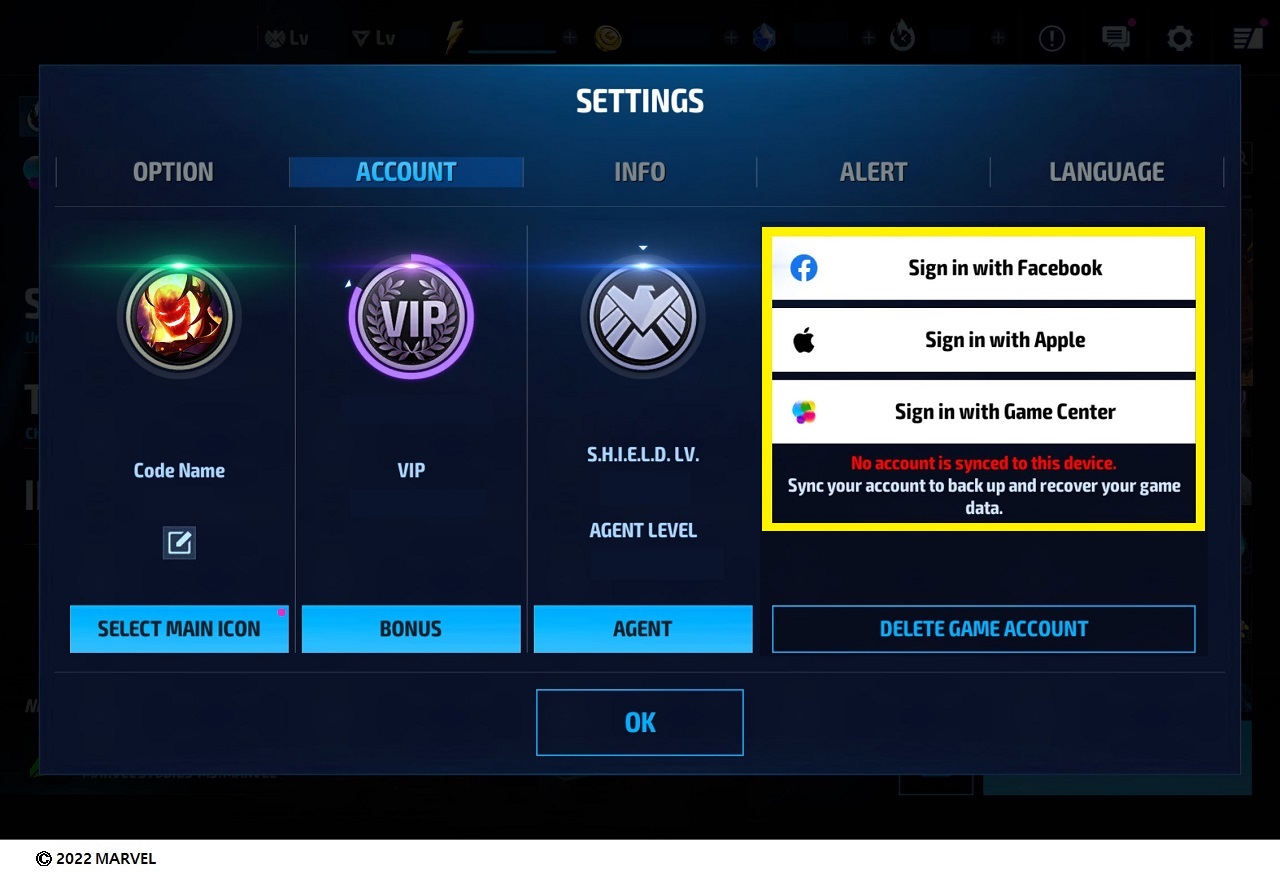
* Sign in with Facebook if you are intending to switch between AOS to iOS or vice versa.
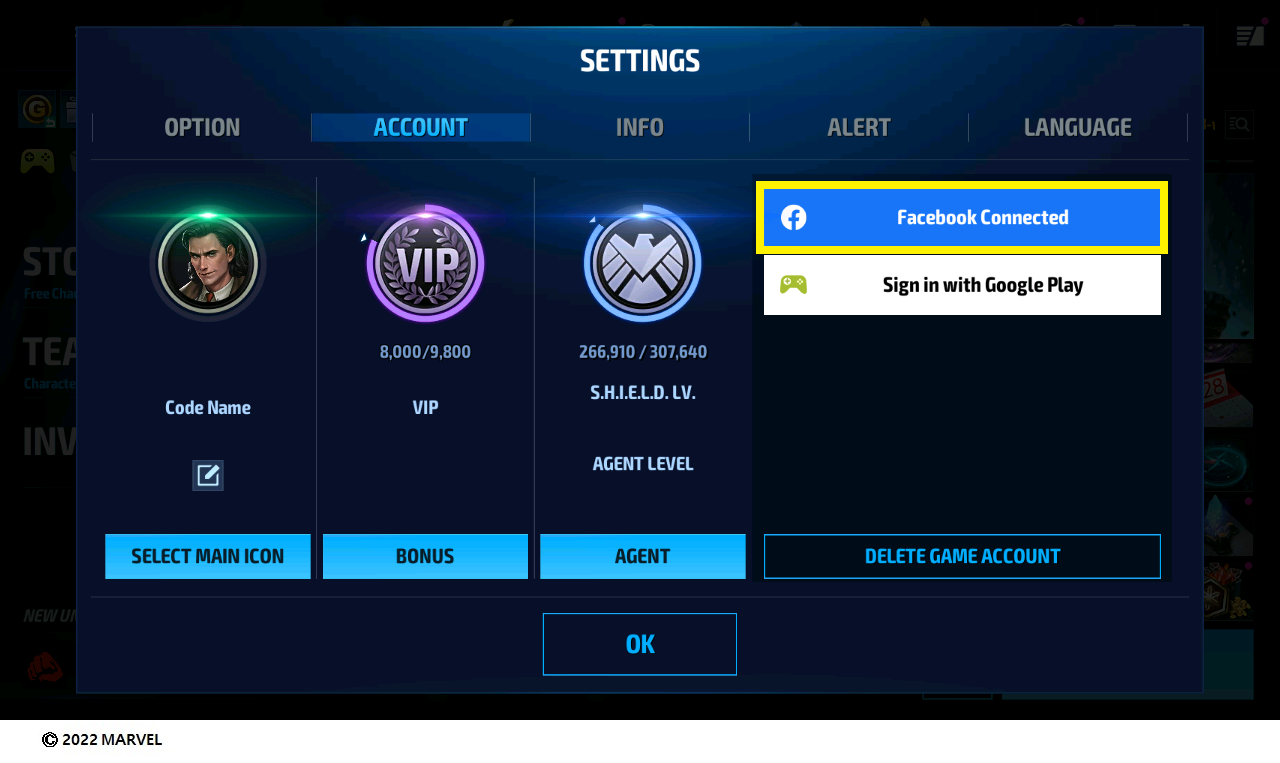
* Please note that once you link an account such as Google Play, Apple, or Facebook
to your MARVEL Future Fight account, you will not be able to change them.
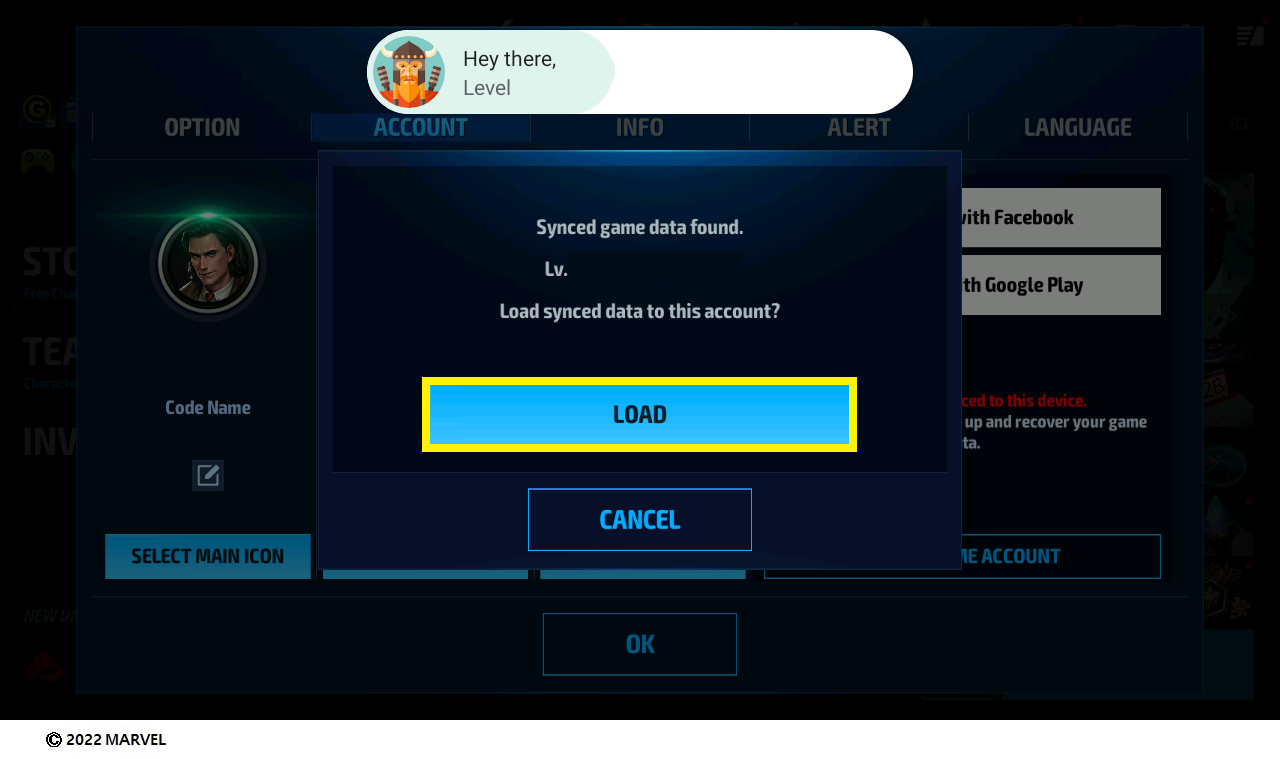
Tap on 'Load' to reload your previous data.
* A new account will be created upon clearing the Tutorial.
Was this article helpful?