How to Resolve the Pop-up Requiring Windows Administrator Privileges in Netmarble Launcher
1. Right-click the launcher icon on your PC desktop > Click [Properties]
2. Click the [Compatibility] tab in the Properties window.
3. 'Settings’ > Click the ‘Run this program as an administrator’ checkbox and then click the [Apply] button.
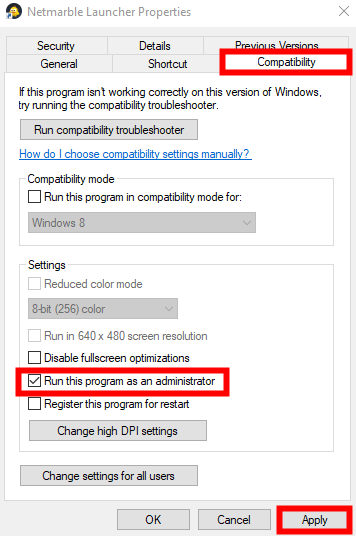
* If the game does not run, please try the same steps above through the PC version game icon on the desktop.
2. Click the [Compatibility] tab in the Properties window.
3. 'Settings’ > Click the ‘Run this program as an administrator’ checkbox and then click the [Apply] button.
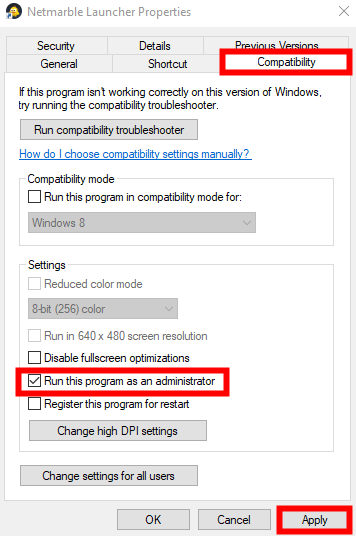
* If the game does not run, please try the same steps above through the PC version game icon on the desktop.
Was this article helpful?